125+ Shortcuts Keys || The Big List of Keyboard Shortcuts For The Computer
The Big List of 125+ Keyboard Shortcuts For Computer
General Computer Shortcut Keys
|
S.No. |
Shortcut Key |
Action |
|
1. |
Ctrl+A |
Select all content |
|
2. |
Ctrl+C |
Copy the selected content |
|
3. |
Ctrl+N |
Open a new |
|
4. |
Ctrl+V |
Paste the selected content |
|
5. |
Ctrl+W |
Close a tab of browser |
|
6. |
Ctrl+X |
Cut the selected content |
|
7. |
Ctrl+Y |
Redo an action |
|
8. |
Ctrl+Z |
Undo an action |
|
9. |
Ctrl |
Copy the selected item (while dragging an
item) |
|
10. |
Ctrl+Shift |
Create a shortcut of the selected item
(while dragging an item) |
|
11. |
Ctrl+Shift +Esc |
Open the Task Manager |
|
12. |
Ctrl+Shift+Arrow |
Highlight/Select a block of text |
|
13. |
Ctrl+Esc |
Display the Start menu |
|
14. |
Ctrl+F4 |
Close the active document in programs that
allow multiple documents to be opened |
|
15. |
Ctrl+Click (On
URL on document) |
Opens the link in the browser |
|
16. |
Alt+D |
Select the address bar |
|
17. |
Alt+Enter |
View the properties of the selected data |
|
18. |
Alt+F4 |
Close the active window, or quit the
active program |
|
19. |
Alt+Spacebar |
Open the shortcut menu of the active
window |
|
20. |
Alt+Tab |
Switch between the open windows |
|
21. |
Alt+Esc |
Cycle
through programs/windows to have them opened |
|
22. |
Alt+Spacebar |
Display
the System menu of the active window |
|
23. |
Shift |
With any
of the arrow keys (choose more than one item in the window or on the desktop,
or select text in the document) |
|
24. |
Shift+F10 |
Displays
the shortcut menu of the selected item(Works as a right mouse click) |
|
25. |
Delete |
Delete
the contents and move them to the recycle bin. |
|
26. |
Shift+Delete |
Delete
the selected item permanently without placing it in the recycle bin |
|
27. |
Right arrow |
Open the
submenu, or open the next menu on the right. |
|
28. |
Left arrow |
Close
the submenu or open the next menu on the left. |
|
29. |
Backspace |
View a the single-level folder in My Computer or Windows Explorer |
|
30. |
Esc |
Cancel the current task |
|
31. |
Shift |
When you
insert a CD-ROM into the CD-ROM drive (Prevent the CD-ROM from playing automatically). |
|
32. |
Ctrl+Alt+PrtSc |
Copy the
ScreenShot |
Windows Shortcut keys
|
S.No. |
Shortcut Key |
Action |
|
33. |
Win |
Display
or hide your Start screen |
|
34. |
Win+B |
Set the
focus on the notification area |
|
35. |
Win+D |
Show or
hide your desktop |
|
36. |
Win+E |
Open
your File Explorer |
|
37. |
Win+H |
Open the
Charm of Share |
|
38. |
Win+I |
Open the
Settings dialog |
|
39. |
Win+K |
Open the
charm of Devices |
|
40. |
Win+L |
Lock the
computer |
|
41. |
Win+M |
Minimize
the windows |
|
42. |
Win+R |
Open the
Run dialog box to |
|
43. |
Win+S |
Search
for Windows |
|
44. |
Win+T |
Cycle
the apps on the taskbar |
|
45. |
Win+X |
Open
your hidden menu |
|
46. |
Win+F1 |
Open the
Microsoft Windows Help and Support Center |
|
47. |
Win+left arrow or Win+right arrow |
Snap
File Explorer windows, that is, open it on one side of the screen (left or
right, depending on which arrow you hit) |
|
48. |
Win+Tab |
Open the
view of the task |
|
49. |
Win+PrtSc |
Save a
screenshot from the Pictures folder. |
|
50. |
Win+Ctrl+Left or Right arrow |
Switch
between virtual desktop screens |
|
51. |
Win+Ctrl+D |
Add a
new virtual desktop to |
|
52. |
Win+Enter |
Open the
storyteller |
|
53. |
Win++/- – |
Zoom in or
out with a magnifier |
|
54. |
Win+Esc |
Output
magnifier |
Function Shortcuts keys
|
S.No. |
Shortcut Key |
Action |
|
55. |
F1 |
Display Help |
|
56. |
F2 |
To Rename the selected item |
|
57. |
F3 |
Search for a file or a folder |
|
58. |
F4 |
Display the Address bar list in My
Computer or Windows Explorer |
|
59. |
F5 |
Refresh the active window |
|
60. |
F6 |
Cycle through the screen elements in a
window or on the desktop |
|
61. |
F7 |
To spell-check and grammar check in MS
Word document, Outlook, etc |
|
62. |
F8 |
Used to enter the Windows startup menu,
mainly used to access Windows Safe Mode |
|
63. |
F9 |
Refresh document in Microsoft
Word |
|
64. |
F10 |
Activate the menu bar in the active
program |
|
65. |
F11 |
Maximize or minimize the active window |
|
66. |
F12 |
Open the Save as the window in Microsoft
Word |
Special Shortcut Keys
|
Sr.No. |
Shortcut Key |
Action |
|
67. |
PgUp |
Move up one screen at a time |
|
68. |
Ctrl+PgUp |
Move Top of the Window |
|
69. |
PgDn |
Move down one screen at a time |
|
70. |
Ctrl+PgDn |
Move Bottom of the window |
|
71. |
Home |
Move to the beginning of the line |
|
72. |
End |
Move to the last character of the line |
|
73. |
BackSpace |
Delete the Previous Character |
|
74. |
Delete |
Delete Next Character |
|
75. |
Insert |
OverWrite The Data |
|
76. |
Scroll Lock |
Lock the mouse scroller |
|
77. |
Num Lock |
Lock Numeric Keys |
|
78. |
Alt+Space+X |
Maximize Window |
|
79. |
Alt+Space+R |
Restore Window |
|
80. |
Alt+Space+M |
Move Window |
|
81. |
Alt+Space+C |
Close Running Window |
|
82. |
Alt+Space+S |
Resize Running Window |
|
83. |
Ctrl+Home |
Move to the first character |
|
84. |
Ctrl+End |
Move to the last character |
Shortcut Keys for Google
|
Sr.No. |
Shortcut Key |
Action |
|
85. |
Ctrl+E |
Open the Search bar |
|
86. |
Ctrl+F |
Start the Find utility |
|
87. |
Ctrl+H |
Open the History bar |
|
88. |
Ctrl+I |
Open the Favorites bar (Internet Explorer) |
|
89. |
Ctrl+L |
Move your cursor to URL |
|
90. |
Ctrl+N |
Start another instance of the browser |
|
91. |
Ctrl+O |
Open the Open dialog box (Google Chrome) |
|
92. |
Ctrl+P |
Open the Print dialog box |
|
93. |
Ctrl+R |
Refresh the current browser screen |
|
94. |
Ctrl+T |
New Tab |
|
95. |
Ctrl+Shift+T |
Reopen the recently closed tabs |
|
96. |
Ctrl+Shift+I |
Open the Developer Tools /Inspect element
window (Google Chrome) |
|
97. |
Ctrl+Tab or Ctrl+PgDn |
Jump to the next open tab |
|
98. |
Ctrl+Shift+Tab or Ctrl+PgUp |
Jump to the previous open tab |
|
99. |
Ctrl+Shift+N |
Open a new window in Incognito mode |
Shortcut keys for
Microsoft Word
|
Sr.No. |
Shortcut Key |
Action |
|
100. |
Ctrl +B |
Bold text |
|
101. |
Ctrl+D |
Displays the Font dialogue box |
|
102. |
Ctrl+F |
Displays the Find dialog box to search the
current document |
|
103. |
Ctrl+H |
Displays the Replace dialogue box |
|
104. |
Ctrl+I |
Italicize text |
|
105. |
Ctrl+K |
Create a hyperlink |
|
106. |
Ctrl+N |
Create a new document |
|
107. |
Ctrl+O |
Opens a new document |
|
108. |
Ctrl+P |
Prints a document |
|
109. |
Ctrl+L |
Left Alignment |
|
110. |
Ctrl+E |
Center Alignment |
|
111. |
Ctrl+R |
Right Alignment |
|
112. |
Ctrl+J |
Justify Alignment |
|
113. |
Ctrl+S |
Saves a document |
|
114. |
Ctrl+U |
Underlines text |
|
115. |
Ctrl+< |
Shrink Font |
|
116. |
Ctrl+> |
Grow Font |
|
117. |
Ctrl+Shift+F |
Font |
|
118. |
Ctrl+Shift+P |
Change Font Size |
|
119. |
Ctrl+Shift+C |
Format Painter |
|
120. |
Ctrl += |
Sub Script (X2) |
|
121. |
Ctrl+Shift++ |
Super Script (X2) |
|
122. |
Ctrl+Right arrow |
To move the insertion point to the
beginning of the next word |
|
123. |
Ctrl+Left arrow |
To move the insertion point to the
beginning of the previous word |
|
124. |
Ctrl+Down arrow |
To move the insertion point to the
beginning of the next paragraph |
|
125. |
Ctrl+Up arrow |
To move the insertion point to the
beginning of the previous paragraph |
|
126. |
Alt+click |
Research |
|
127. |
Shift+F7 |
Thesaurus |
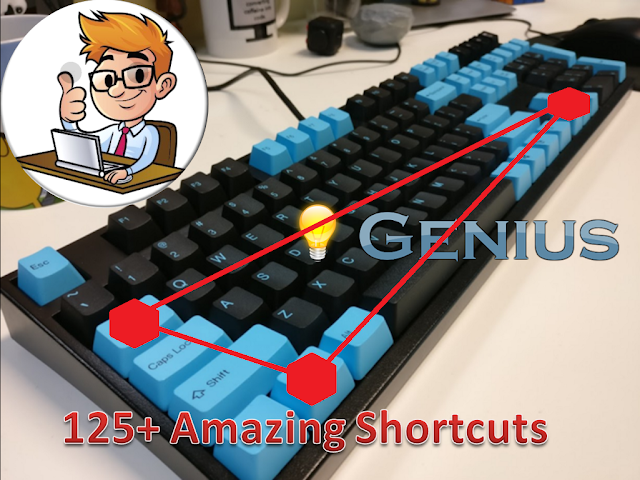



Comments
Post a Comment
Thanks